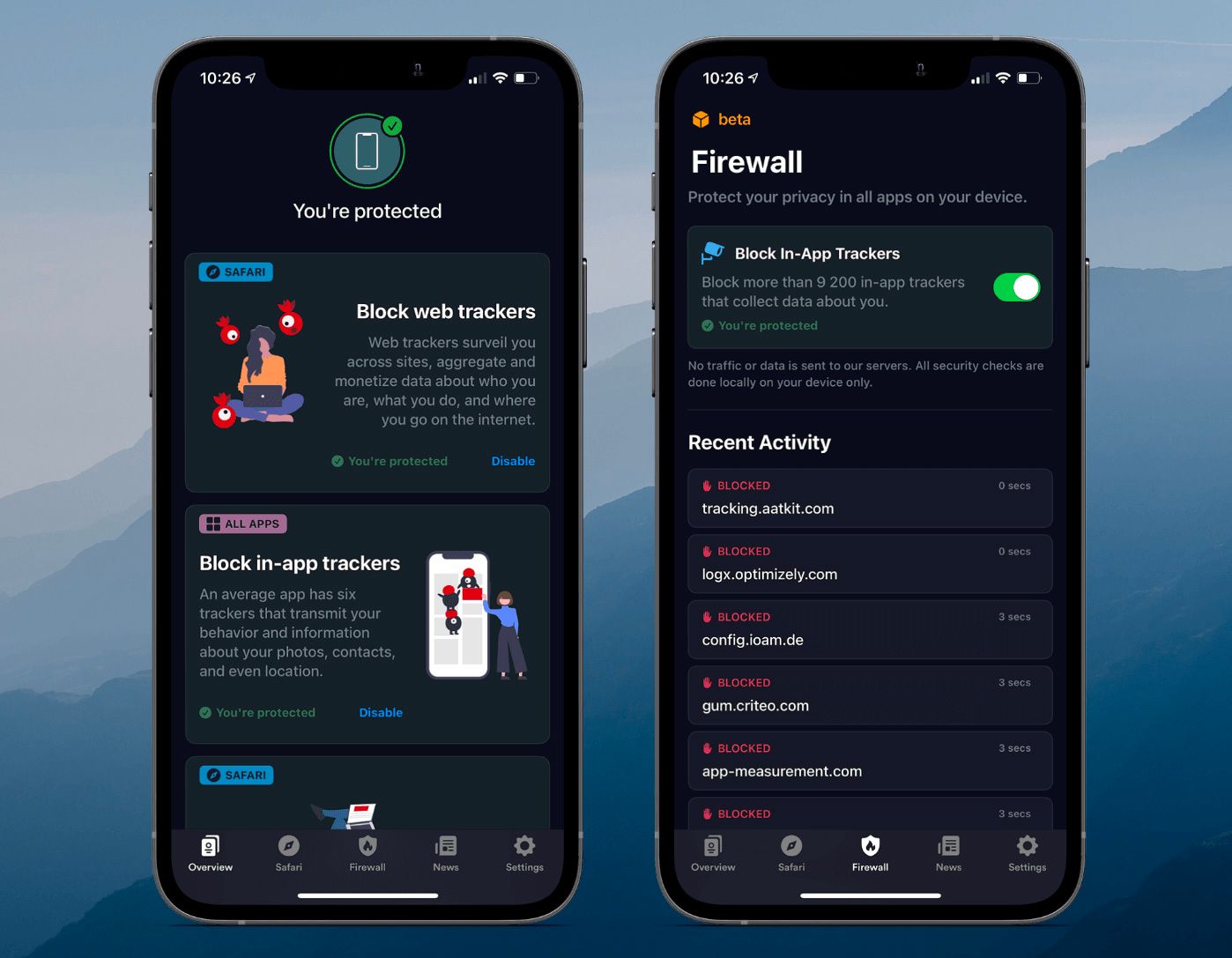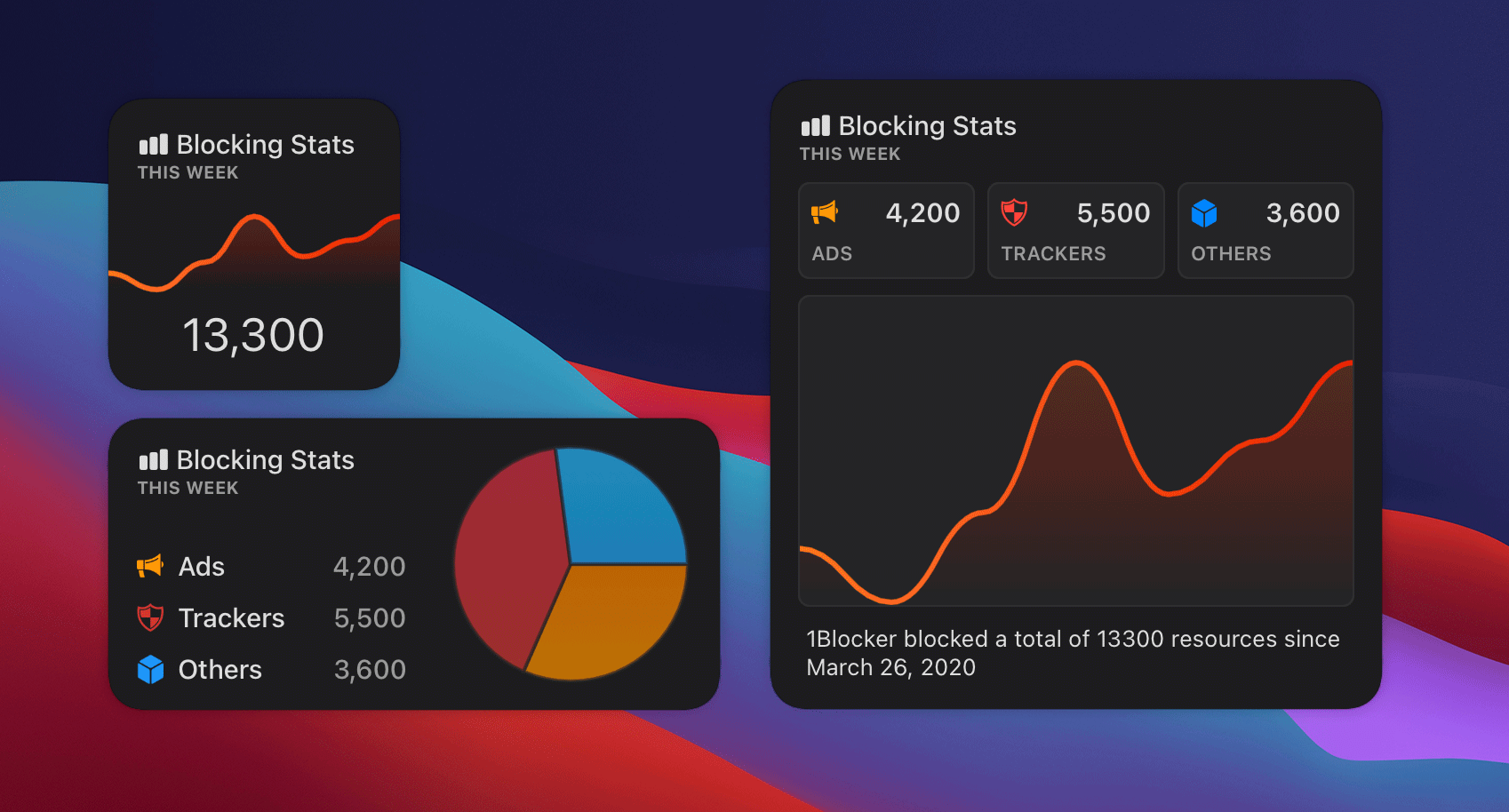New Widget for iOS 17
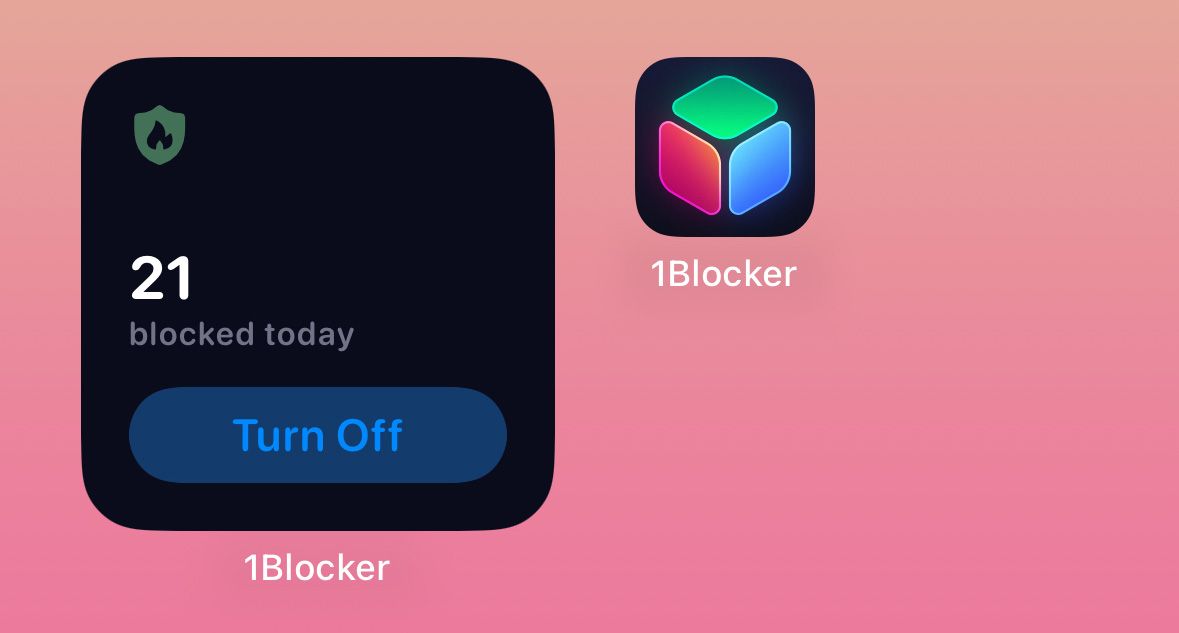
We're excited to introduce a new feature in our latest update for iOS 17 users! Say hello to our brand-new interactive widget that brings the power of tracker blocking right to your iOS 17 home screen.
With this widget, you can now effortlessly monitor 1Blocker's performance and take control of in-app trackers, all without even opening the app. Curious about how many pesky trackers we've stopped today? The widget provides you with blocking stats, so you can see just how many trackers were blocked, giving you peace of mind about your privacy. Plus, we added the ability to toggle blocking for in-app trackers directly from the widget.
Apple announced iOS 17 will be available for users to download on September 18. Once you update to iOS 17, you will find our new widget there.
Update 1Blocker to stay in control of your online privacy and enjoy a more streamlined user experience. We're committed to helping you make the most of your digital world while keeping the trackers at bay. Thank you for choosing 1Blocker for your ad and tracker-blocking needs!